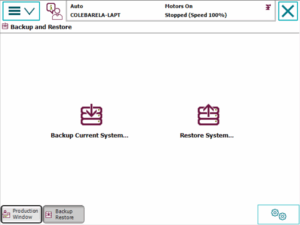On an ABB FlexPendant, taking a backup is as simple as pressing one button. That part is easy. The real challenge is what happens after you press it.
Why Backups Matter
Even with reliable hardware, things can go wrong:
• Power surges
• Corrupted software
• Human error
Your controller stores programs, mastering data, and safety settings. Lose it, and you could face days of downtime and expensive reprogramming. A backup takes minutes. Skipping it can cost thousands.
Best Practices for ABB Backups
• Back up routinely, either weekly or monthly depending on use, and always before or after software upgrades or hardware changes
• Use a dedicated USB that is only for ABB controller backups
• Upload copies to cloud storage such as OneDrive or Google Drive, and keep folders organized by robot and date
• Label backups with the robot serial number and backup date, so you know exactly what you are restoring
• Test restores occasionally to make sure backups load when you need them
The Bottom Line
A controller backup only takes a few minutes, but it can save thousands of dollars in downtime and reprogramming. Protect your ABB robots by making backups part of your routine.